Datacolor Spyder 5 Pro review
Update: Datacolor SpyderX launched
The Datacolor Spyder5 was replaced by the SpyderX model which is now sold at the same price point and has both Pro and Elite versions, like its predecessor. It is a much better device and I don't recommend buying a Spyder5 at this point.
Read my in-depth Datacolor SpyderX review.
Datacolor Spyder5Pro in use.
Why calibrate your display
Everyone who interacts with color should work on a properly calibrated display. Period.
Your display is the starting point of your digital darkroom. It’s the only interaction between photographer and the image after its inception on the camera. An uncalibrated screen is an unknown variable. Your images or designs can vary wildly on color from one display to another, and even more during printing, where any misstep can represent a big waste of money. Calibrating your display ensures that what you see is consistent from day to day and also follows a known standard. The same logic applies not only for photographers, but also for users in other fields that require consistent color — for example, web, graphic and product design.
The resulting color profile is used by your operating system and any color managed program to adjust its output, making sure that what you see is as similar as possible to other displays, given their intrinsic differences. These profiles are also used to match colors between other color managed devices. For example, if you have custom color profiles for your LCD display and photo printer, Adobe Lightroom can understand their differences and match their output as closely as possible, or simulate the printer output on your screen.
How to choose the best monitor for photo editing: what specs really matter.
Hardware design
Datacolor has been improving their sensor design for more than a decade. I’ve used all versions of it, from the original Spyder, back when the company was still called Colorvision, to this latest 5th generation. I appreciate the fact that they move fast and listen closely to the market demands. The Spyder3, for example, was the first consumer grade colorimeter that worked fine with wide gamut displays. Spyder4 focused on measurement precision and less unit-to-unit variance.
One of the biggest criticisms of the Spyder3 and Spyder4 colorimeters was that measurement performance was not so great on the darker tones. The updated Spyder5 sensor features a new 7-color matrix that is claimed to offer up to 55% improvement in tonal response, especially in the shadows. The improvement is very apparent when you compare it to previous versions and also reflects in a faster calibration time, since the updated unit can get a precise measurement in less time than its predecessors. Profiles generated with the new Spyder5 sensor have a little bit more shadow detail and less banding, comparing favorably to the X-Rite i1Display Pro, which is arguably one of the best on the market.
The colorimeter now has a more compact design with an integrated protective cap that doubles as a counterweight. When closed, this cap protects the color filters inside the unit from overexposure to light, which can degrade them and lessen the unit’s accuracy. This was a very common problem, for example, with the old X-Rite Eye One Display 2 and other colorimeters of that generation.
This updated design is elegant, compact and works well. What I didn’t like in my testing is that the cap/counterweight fits very snugly on the USB cable, and you have to pull it with more force than I’m comfortable with in order to adjust its position. My fear is that doing this multiple times can cause the cable to fail. In the end I opted to leave a reasonable loop of cable between the cap and the main unit so I don’t have to adjust it every time.
The new sensor also has an updated baffle design that uses a deeper honeycomb pattern in order to eliminate any stray light influence on the measurements. It works very well, with no discernible changes in measurements even when pointing a bright LED flashlight directly to the sensor.
Spyder 5 Express vs. Spyder 5 Pro vs. Spyder 5 Elite — Choose the best version for your needs
All three versions share the same sensor and produce color profiles of identical quality. The least expensive Express version lacks ambient light measurement, which is a feature of limited use, in my opinion.
Other than this, all differences between the three packages lie in the software, which is intentionally capped on the lesser models. This makes the Spyder5Express a great deal if you can live with its software limitations and the lack of ambient light measurement. Keep in mind that some of those extra features, especially in the Elite version, are of very limited real world utility.
You can find here a detailed table with all differences between the versions.
Spyder5 Express
This is the absolute best display calibrator you can buy for a low price, especially if paired with the open source dispcalGUI and Argyll CMS package. Original software offers only one color temperature and gamma choice: 6500K and 2.2. Not coincidentally, this is the most used setting and should work well for the majority of users, including those working with design and photography. Ambient light sensor is present, but disabled, and there’s no recalibration option, so you have to perform a full calibration every time (about 5 minutes vs. 2.5 minutes).
Spyder5 Pro
The Spyder5Pro version is the most well rounded package. It offers the most popular choices for color temperature — 5000K, 5800K, 6500K, native and gamma 1.8, 2.0, 2.2, 2.4. Ambient light measurement and a quick recalibration option are also available.
Compare with X-Rite Colormunki Display.
Spyder5 Elite
The top of the range Elite version adds features more suited to the hardcore color geek and edge cases. Datacolor tries to add value to this version by adding lots of features that are, in my opinion, useful for only a small subset of users. What really matters is:
- Front projector calibration
- Custom calibration targets for video professionals, such as NTSC, PAL/SECAM, ITU-R Rec.BT.709, ITU-R Rec.BT.2020, Cineon and L-Star*
- StudioMatch, which allows you to tweak the profiles to match multiple displays connected to the same computer
Cross shop this version with the X-Rite i1Display Pro.
So which version should I buy?
- Spyder5Express if you want to stick to 6500K and gamma 2.2 or use with dispcalGUI and Argyll CMS.
- Spyder5Pro is perfect for most users and worth the price difference if you don’t want to try third party software.
- Spyde5Elite if you need to tweak multiple connected displays or work with video content that requires calibration to an industry standard, like NTSC.
Calibrating your display with Spyder5
Datacolor Spyder5 works on both Mac (OS X versions 10.7 to 10.10) and Windows (versions 7, 8 and 8.1) computers. All platforms, including Linux, can use the free dispcalGUI and Argyll CMS open source package.
Software download and installation is straightforward, but requires internet access to generate an activation code that ties the hardware serial number to the software. I assume this was done to limit piracy, since the only difference between the cheapest Express and the Elite versions is software.
Spyder5 software is wizard based and intelligent enough to show and hide functions depending on your display type. For example, if you choose laptop on the setup screen, it knows that you only have brightness controls available. Some display types are also detected automatically. For example, current Apple laptops all have white LED backlight, so the software doesn’t need any user input to select it. In the same sense, using room light adjustment is recommended only for desktop users.
All screens have an interactive help sidebar. Take your time to read it. It’s good information even for savvy color management users. There’s also a “click to learn more” link with more in-depth explanations about each step.
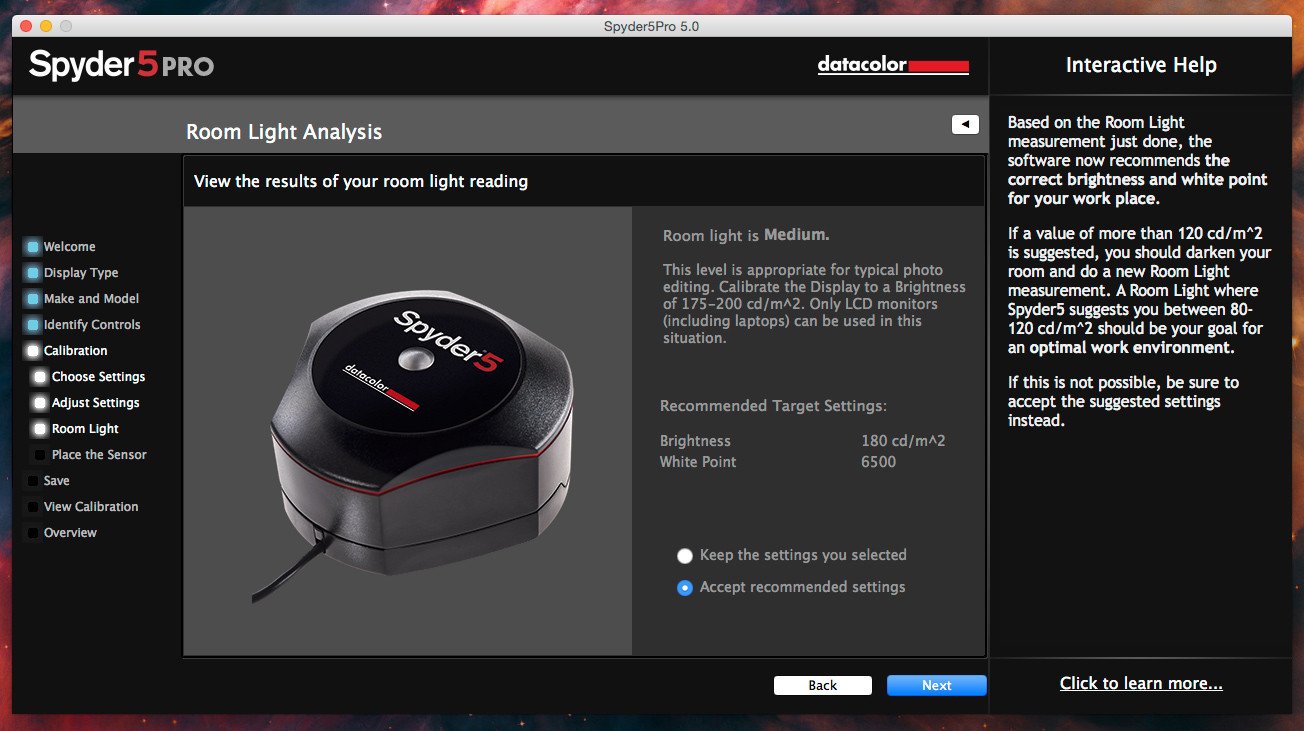
Room light measurement screen.
Ambient light sensor and why I don’t use it
The ambient light sensor helps users to evaluate their room light conditions and recommend the most adequate display profiling settings for those conditions. This is done only once, during calibration, and doesn’t alter the resulting profile in any way afterward. If the sensor is connected to the computer, the Spyder Utility program can alert you about any ambient light changes so you can generate an updated profile.
In my first run, the software suggested using a 180 cd/m2 brightness based on my room light conditions, which is a very high brightness value for color critical work. This was at evening and with a 120w incandescent fixture on the ceiling. The software warns about making sure no intense light is falling directly on the sensor, but I feel that it is too sensitive. With the sensor placed on my desk, light coming from the display could also affect readings. After pointing it away from the display and the main room light, I got a more reasonable suggestion of 120 cd/m2. White point varied between 5800K and 6500K, depending on the placement of the sensor. 5800K is too warm for most uses, and I’d recommend that you ignore the suggested settings and maybe ambient light measurement altogether.
The first step in the calibration wizard is to make sure your screen is ready to be calibrated. It serves as a reminder to warm the screen for 30 minutes, reset the display controls and check your lighting conditions.
After selecting your computer type — laptop or desktop — and display type, you’re prompted to choose your calibration settings. This is where all three versions drift apart. Express only allows you to choose 2.2 gamma and 6500K as the calibration target. Pro users have more choices and can measure the room lighting conditions. Elite users have almost endless calibration options, including some broadcast video specific targets, like NTSC and Rec BT.709.
If your display has adjustable controls for each RGB color channel, turn on the option “Show RGB Sliders option in identify controls screen” in the Advanced Settings section. If not, look for preset color temperatures and set it to the closest value to your target white point, which is usually 6500K.
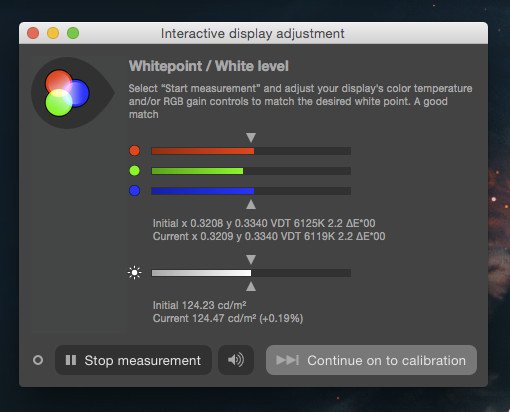
Displays with RGB controls can be adjusted to precisely match the target white point.
Next step is the calibration process itself. The sensor should rest flat on the display surface with no gaps. It helps to tilt the screen back so it doesn’t slide. It’s a good idea to dim the room lights a bit or close any nearby blinds just to make sure no intense stray light interferes with the sensor. Spyder5 software will flash a series of color patches on the screen that will be measured by the colorimeter. Full calibration takes about 5’30 minutes, while subsequent recalibrations are faster, at approximately 2’50.
After saving the profile, you can preview the results by examining a standard test image and switching between calibrated and uncalibrated views. Pro and Elite versions allow you to choose any image for this comparison, while the Express version is limited to the target provided with the software.
Pro and Elite users are presented with a final screen to compare the generated profile gamut to known RGB working spaces, like sRGB and AdobeRGB. This is useful to troubleshoot profiles and make sure that the measured gamut volume is within the expectations for that display type. Those two versions also offer a Display Analysis module that can assess gamut, tone response, brightness, contrast and white point.
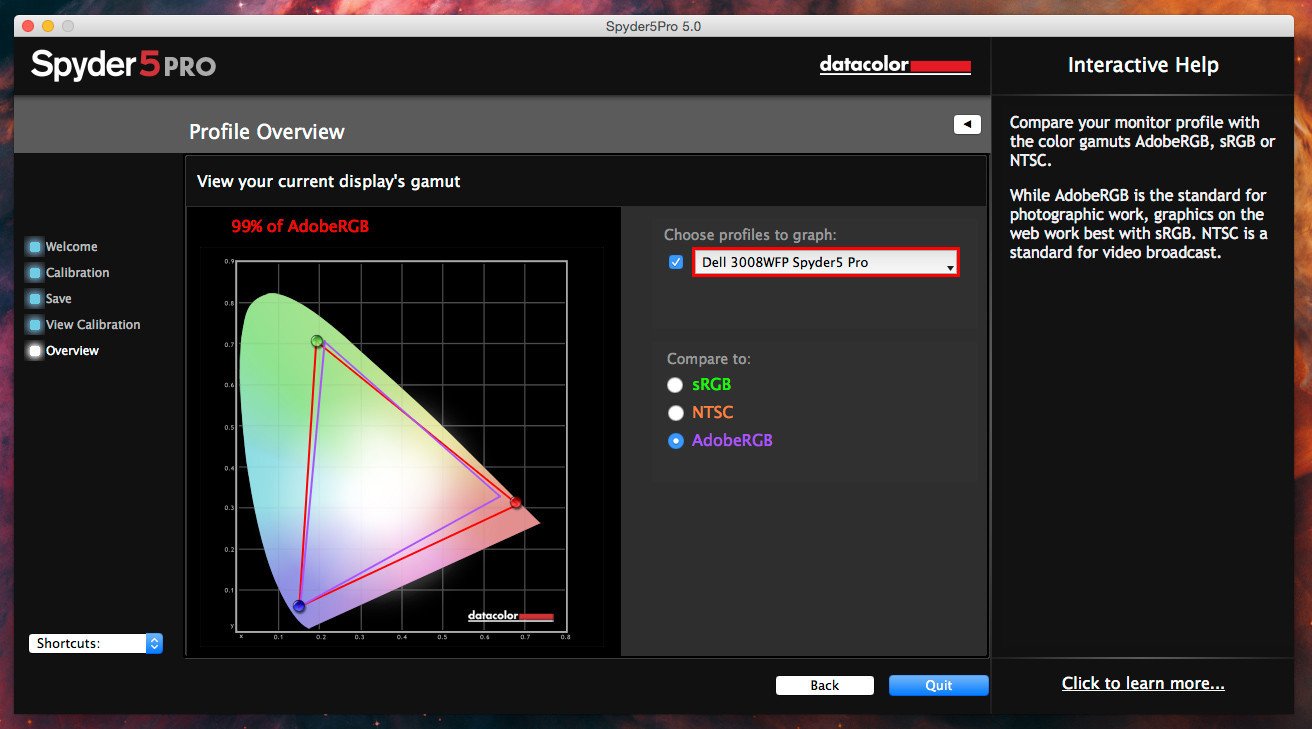
Profile overview screen showing a gamut comparison between the profile created and industry standard targets. Pay attention to any discrepancies in profile volume compared to sRGB and AdobeRGB.
Test results
Spyder5 worked flawlessly with any quality IPS display that I tested.
All ICC profiles showed little discernible banding on color gradients, with good shadow detail and tonal consistency on the darker values. This is a testament to the updated sensor quality, since measuring darker colors is more difficult, sometimes leading to color casts in the near black grays.
My 30ʺ Dell 3008WFP display is a worst case scenario for gray scale banding. It’s an older wide gamut display with 8bit internal LUTs that are not directly accessible to the calibration device, unlike high end LCDs and the newer Dell UltraSharp models. In practice this means that all the calibration work must be done by the ICC profile itself, manipulating the output of the graphics card before it is received by the display.
On that LCD, Spyder5 profiles are almost indistinguishable from those generated using the i1Display Pro, producing slightly harsher transitions in the blues and reds and a tiny bit more banding. The profile generated using the Spyder5 colorimeter has a little bigger gamut volume in all areas, except for cyan. In practice those are subtle differences, and I had to look hard to find them. Both devices produce excellent profiles that are equal in real world.
A more puzzling difference is that Spyder5 consistently measured white point about 200K lower than i1. This means that displays calibrated with it look slightly cooler than with X-Rite’s package. It’s hard to judge who’s right without access to a reference grade spectrophotometer. This difference seems to be consistent from unit to unit and not caused by any malfunction. It’s also software independent, since testing with third party software led to the same results. 200K is a small difference and didn’t affect print matching or overall accuracy.
Calibrating low quality TN displays was a different experience altogether.
This technology is usually found on cheap LCDs and laptops, including Apple’s MacBook Air and non-retina MacBook Pro models. TN displays are often 6-bit internally, which leads to severe color banding, especially when calibrated to anything outside their native white point. To make matters worse, TN displays are usually very blue, meaning they have a hardware white point over 7500K. The final nail in the coffin is that they shift colors depending on the viewing angle.
Calibrating a TN display certainly helps, but doesn’t solve any of the problems that are inherent with this technology. The further away the display is from your target white point and color response, the harder the colorimeter and software should work to produce a useable profile.

TN vs. IPS displays: Calibrating TN displays (left) usually yields much steeper calibration curves, leading to banding and poor shadow detail. Good IPS displays (right), on the other hand, produce much better results.
The calibration curves necessary to correct a typical TN display were much steeper than on a quality IPS screen. The effect is the same as when you push your curves too much in Photoshop, especially in 8 bit color mode: posterization and harsh transitions.
In practice I’ve had some really wacky and all over the place results calibrating low quality displays. Visible banding and color casts were a common occurrence, especially when I chose a 6500K target white point. When calibrating a 13ʺ MacBook Air, the resulting profile had a really small gamut volume, which led to blocked and over saturated colors.
Aiming for a native white point by selecting “Unchanged” on the calibration settings (Pro and Elite versions only) produced more useable profiles, even though they looked too blue compared to prints or high quality IPS screens. The downside is that those profiles also had severe color casts on the grayscale. All in all, I still preferred profiles with a 6500K white balance target.
Those problems are not specific to Spyder5, but related to the limitations of TN screens. i1Display Pro exhibited the same bad results, but seems to be more forgiving of lower quality panels and produced better profiles overall. On the other hand, i1Display Pro profiles had a strong red cast, while Spyder5 profiles had a more neutral rendition with a slightly green cast, which gave me a better match to my reference display. Alternative software, like dispcalGUI + Argyll CMS, ColorEyes Pro or basICColor made no difference. I tried them all. TN displays are doomed. :)
Keep in mind that I’m being really picky about it. The results are certainly better than the uncalibrated displays, but far from good enough for any critical work, in my opinion. And this holds true for Spyder5 or any other calibration device.
In order to isolate sensor and software performance, I repeated the same tests using the excellent dispcalGUI + Argyll CMS package. This is an open source display calibration software that often gives better results than the original programs. I highly recommend anyone to try it.
On high quality displays, Spyder5 profiles using dispcalGUI + Argyll CMS are almost indistinguishable from those generated using the i1Display Pro with the same software package. The difference is really small. Grayscales show a little more banding on the darker tones and that’s all.
Lower quality TN displays were still plagued by the same problems I saw when profiling with the original software packages. On the other hand, dispcalGUI + Argyll CMS can give experienced users more control of the results, if you know what to look for.
Keep in mind that this isn’t a perfect apples to apples comparison, because Argyll CMS is open source and not necessarily optimized for any of the devices, as their original software is. Measurement times lag badly behind i1Display Pro, for example, which is the opposite of what happens using the original software.
These results reinforce my conclusion that the new Datacolor sensor is a very high quality device that can compete with any other consumer grade solution in the market. I have no reservations recommending it, especially if you pair the lower cost Express package with dispcalGUI and Argyll CMS.
Spyder5 Elite vs. i1Display Pro
i1 Display Pro costs less than Spyder 5 Elite and is a better package, in my opinion.
Datacolor software feels less buggy than X-Rite’s i1Profiler. The interface may be older and look dated, but I appreciate the fact that it doesn’t install any daemon other than Spyder Utility, which can be easily disabled. i1Display Pro installs a daemon that is constantly running to detect if the sensor is connected, even when the software or tray utility are not in use.
The latest i1Profiler version 1.6.1 has lots of bugs. For example, some of the ICC v4 profiles I generated looked muddy and with blocked shadows, while the same settings in earlier software versions worked just fine. In Firefox, using an ICC v4 display profile from i1Profiler results in corrupted colors for images tagged with ICC v4 profiles, while Spyder5 v4 profiles worked just fine. The i1Profiler Tray app doesn’t run at all on my system running OS X Yosemite 10.10.3.
Hardware wise, both colorimeters offer comparable performance, with an edge for i1Display Pro, especially on lower quality displays. Room lighting measurement is better with the i1, exhibiting less interference from strong light sources and sensor positioning than Spyder5.
Measurement times with original software are comparable, but i1 is faster in dispcalGUI + Argyll CMS, which can be an advantage for some users, at least until Argyll CMS is optimized for the new Datacolor sensor.
i1Display Pro (EODIS3) currently retails less than the comparable Spyder5 Elite, making it a better choice overall, in my opinion.
Spyder5Pro vs. Colormunki Display
Colormunki Display compares directly to the Pro version of Spyder 5. It offers a better sensor, but more limited software package.
Colormunki Display (CMUNDIS) has a great sensor that offers the same calibration quality as i1Display Pro, but with longer measurements times and a simplified software design. Upgrades between both versions are not possible, but Colormunki is still compatible with Argyll CMS and works great with it. Datacolor used to offer software upgrades in the past, but this option is not currently available for Spyder5, and we don’t know if they have any plans for it in the future.
Software interface is beginner friendly, more akin to Spyder5Express, but it has an advanced mode with more choices for gamma and white point, matching Spyder5Pro in that respect. It lacks the more advanced display analysis features present in Spyder5Pro and the gamut comparison tool, which is really useful to catch any abnormalities with the generated profile.
Raw sensor performance is on par with i1Display Pro, meaning that it is a little better than Spyder5. Both devices are so close that there’s not much to be said about it.
Sticking to the original software, Spyder5 Pro is a better deal than Colormunki Display. It offers comparable profile quality, but better and less buggy software. If you want to work with Argyll CMS, though, Colormunki Display is the best choice. It offers faster measurement times and slightly better profile quality.
Conclusion
Since sensor performance is comparable, it all boils down to the software features offered at each price point.
Spyder5Express is hard to beat at its price. No colorimeter from any other manufacturer, including the X-Rite Colormunki Smile (seems to be a reworked Eye One Display 2 — old technology), can compete with it on pure sensor performance. Using it with the free dispcalGUI + Argyll CMS package removes all software limitations and provides a quality calibration solution from beginner to advanced users.
Datacolor's Spyder 5 Express is an unbeatable value, specially if paired with the open source dispcalGUI and Argyll CMS software.
At an intermediate price point, Spyder5Pro competes favorably with the X-Rite Colormunki Display, beating it on features, calibration speed and software quality, but losing a little bit on raw sensor performance. The Colormunki Display is less expensive and works better with Argyll CMS, though, making it a better choice in my opinion.
The top of the line Spyder5Elite version is a tough sell. X-Rite’s i1Display Pro offers comparable software features and slightly better sensor performance, lacking only the multiple monitor tweaking features available in Spyder5. It also works faster with Argyll CMS and is compatible with most of the high end displays that offer direct hardware calibration, in case you upgrade in the future. That would be my recommendation for high end users.
Users of high end displays that support hardware calibration — Eizo ColorEdge, NEC SpectraView II and Dell PremierColor, for example — should stick with the calibration devices that are directly supported by the manufacturer proprietary calibration software. Those closed solutions yield much better results by directly accessing and adjusting the hardware response, instead of only profiling it and adjusting the color response on the graphics card level. For most manufacturers, this means buying an i1Display Pro and their software package.
---
PS: What's with all those cryptic product names? Is it Spyder5 or Spyder 5, with a space? Why not Spyder 5 Elite, Pro and Express, instead of everything in all caps and without any spaces? X-Rite is also guilty: i1Profiler instead of i1 Profiler, i1Display Pro instead of the more natural i1 Display Pro. How can color management be simpler if the product names themselves sound complicated?
---


Comments
Good article re the Calibrators. Personally, I think the Express model would be best for me but perhaps you could advise? I have three BenQ GL2450T or HM 24" monitors, connected through a Sapphire HD5870 Eyefinity 6 GPU, and I use them as a very widescreen on my FSX Flight Simulator set up. Because the three monitors are in a line, and right next to each other, I need the colours etc to be identical, or as near to that as possible. Would the Express be suitable from what I have told you?
Regards,
Philip Hennessy
UK.
Hello Philip.
The Spyde5 Express model can handle multiple displays and its fixed calibration settings (6500K and 2.2 gamma) are adequate for your usage. I think it's a good investment and certainly will help you to match the colors between all three displays. Since you are not working with color critical applications, I'd skip the most capable X-Rite models that I recommend or the more featured Spyder packages.
All your displays have very similar specs (GL2450T vs. GL2450HM), with a difference only in response times and multimedia features. This leads me to believe that they use the same LCD panel, with differences only on the signal processing hardware. It'd be much harder to match displays with different panel technologies.
I'd start by resetting all the color settings on each display OSD menu and then select the preset that more closely matches your calibration settings. In this case, look for 6500K (or D65) and 2.2 gamma. Disable any special dynamic, gaming or movie mode. Do the same and disable any special modes on your video card control panel to make sure it doesn't interfere with the color reproduction in any way. This is a good starting point for the calibration.
Thank you for your comment and feel free to write again if you need any further help.
Fabio
Just got the spyder express5 it download easy But when I got to the last page it was to big for my screen and I could not scroll down to get to the next step. I have a service contract with dell and they couldn't get it to fit my screen so that I could get to the final steps. I hate to send it back and get some other color moniter. They don't reply to help E mails so I am at I a lost. Dell assured me my dell laptop is working fine. Can you help?
Thank you--- connie
Hi Connie.
What screen resolution are your running?
You could try it on a different computer and then move the dowloaded installer back to your machine. Or maybe use the Control - (minus on the keyboard) to scale down the download page.
In any case, keep in mind that the Spyder5 software requires a screen resolution of, at least, 1280 x 768 pixels.
Best,
Fabio
Nice review and comparisons! Thanks
Great reviews and comparisons. Thanks for this, really helped to get me up to speed on a subject I don't really know anything about.
Just remember one thing. You don't own the calibration software. If anything happens to it you are left with a useless calibration device. Good luck with their support dept. Like most big business, once they have your money, forget about any help. I lost my disc somewhere in my last move and datacolor has been no help. Why I have to register a piece of equipment I bought with them before I can use it is beyond me. REMEMBER YOU DON'T OWN WHAT YOU HAVE BOUGHT!!!!!!
That's why Open Source Rules!
I only used the original disc once, for the initial install. Even when re-installing later I simply downloaded the latest software from their web site.
Hence dispcalgui FTW
Hi....
Great review thank! I'm getting an Asus PB 279q monitor, would the express version be enoug?
Sorry I meant PB 278q
Hi, Martin.
The Spyder5 Express would work just fine for your needs. Your Asus monitor has a high quality panel and a reputation for good color accuracy out of the box. With the Express version, you'll be able to generate a profile for 6500K color temperature and 2.2 gamma, which are the most common target values and what I use personally.
If you want to have access to other calibration settings or a more advanced workflow, you can always try using it with the free and open source dispcalGUI + Argyll CMS package, as long as you don't mind the long calibration times. For my tests, I just let it run overnight. A full calibration takes more than 2 hours, while the original software requires only a few minutes.
If you work with color critical applications, like design and commercial photography, you might want to invest a bit more and get a X-Rite Colormunki Display. It costs a little more than the Spyder5, but offers better results, specially with dispcalGUI and Argyll CMS.
Do you now if any of the calibration devices work with OLED TV?
Hello Kai.
Any of those devices will work just fine with an OLED TV, if directly connected to your computer as a monitor.
In order to calibrate a standalone TV, you have to use your colorimeter with a third party software. Do some research on CalMAN and HCFR. In this case, I'd recommend you to get a X-Rite Colormunki Display instead of the Spyder5, as it plays better with third-party software.
Cheers,
Fabio
Do you think Colormunki photo is better than those 3 (using it with dispcal)
Thank you
Good question, Umano.
The Colormunki Photo is a true spectrophotometer that can generate accurate spectral data for a light source. It's an absolute measurement device. Unlike a colorimeter - for example the Colormunki Display, i1 Display Pro or the Spyder5 - it doesn't need to use a correction matrix tuned to each kind of display backlight technology.
In practice, I've found that the Colormunki Photo is much less sensitive to the color casts I got with all the colorimeters above on lower quality TN displays. Possibly because of a mismatch between the canned correction matrices provided with the colorimeters and the displays I tested.
On the other hand, spectrophotometers are less sensitive to light and more prone to produce display profiles with color casts or inaccurate readings in the lower shadows.
In an ideal world, we'd combine both strategies. Use the spectrophotometer to build a custom correction matrix for our display and colorimeter combination and the colorimeter itself for the actual profiling. ArgyllCMS can do this, but I've never tried it with the Colormunki Photo.
A more practical answer is: if you can't afford a separate colorimeter and need to profile both your display and printer, the Colormunki Photo is affordable, works well for printer profiles and is adequate for display profiling. If possible, combine it with a i1 Display Pro for the most versatile combo for both needs.
Best,
Fabio
Hi Fabio,
Great complete review, easy to read, thank you.
I'm acquiring an Acer XR341CK which is acclaimed for its great IPS panel. I want to calibrate but i need to take two point into account:
- curved screen (R 2800)
- gives best results at Gamma 2.4, according to TFTCentral
Which calibrator do you advise me to get, then?
Thank you both for your article and help!
Hello Ninj.
It depends more on your needs than the display itself.
The cheapest Spyder5 Express is limited to 6500K and 2.2 gamma. This is the most popular target values combination and works well for most users. I don't foresee any problem using gamma 2.2 instead of the native gamma, which would be 2.4 according to the TFTCentral review.
If you need to select a different target white point or gamma curve, it's necessary to move up to the Spyder5 Pro package. But in this case, I'd recommend you to buy the X-Rite Colormunki Display and use it with the free dispcalGUI and Argyll CMS package. This is a better device than the Spyder5, for less money, and using it with dispcalGUI removes all limitations imposed by the OEM package, which are mainly a dumbed down interface that offers only 6500K and 2.2 gamma target.
Thank you for your comment,
Fabio
hi fabio
like the review
not sure which to go for the spyder 5 pro or colormunki display.
ihave a iiyama prolite b2209hds monitor.what are your thoughts and recommendations
many thanks lou
Hi Lou.
The Colormunki Display is a better device. It's limited to 6500K white point and 2.2 gamma curve, but works great with the free dispcalGUI + Argyll CMS package, which gives you almost infinite calibration options. The Spyder5 currently costs USD 20 more than the Colormunki Display, making the 'munki the best choice, in my opinion.
Cheers,
Fabio
thanks fabio
is it worth getting the dispcalGUI + Argyll CMS package to compliment colormunki
and what site do i get it from.
lou
Hi, Lou. Here's the dispcalGUI download link. You can get it bundled with ArgyllCMS or install both separately.
hi fabio
do you know of a good tutorial of how to download and set up dispcalgui and argyllcms
programs with the color munki display. do you need to download the x rite software as well . please bare in mind i am a novice in this application.
many thanks lou
Hi, Lou.
I'd start with the X-Rite software first. It has a simple interface without a lot of options, but is certainly competent and should produce excellent display profiles.
The defaults should work well with your display.
Cheers,
Fabio
Hi Fabio,
This is one of the best articles I ever read about calibrators.
Thank you so much.
Which calibrator would you advise for my Dell Ultrasharp U2711 monitor?
Thank you for your answer,
Ed
Nice article. But I already made my choice before seeing this article. I got Spyder 5 Elite. Is the result of Spyder 5 + Dispcal GUI better than the manufacturer's software? Thank you!
I 'had' the Sypder5Elite for a day, anded up exchanging it for the Sypyder5 Express at a savings of over $100 with the same sensor. I got much better results with basiccolor display than Spyder's software (free demo for now, but considering purchasing it with the savings form the Elite-Express 'downgrade') .. currently running some profiles with the free and feature packed dispcalGUI/argyll .. will see the results soon.
I can say I am somewhat disappointed with the Elite software, there is no HDC like i1Profiler, or basiccolor, and the profiles definitely kill some detail in subtle yellow areas that are much better with the basiccolor profile. I'm not getting into how crappy the profiles from my old i1Display Pro have been, I could not get it to match the target color temp even once in a dozen calibrations. Had to manually skew the xy target temp to get it to actually get close to D65.
So I just started making adjustments with my munki. One question what is the difference in the new Video standards? There are 3, one for NTSC one for PAL and one for iTU-R Rec BT.709 which from what I can see if HDTV Broadcast. So what is the main difference between NTSC and .709 if you doing videos for web and possible DVDs?
I'm a retired photographer checking on these devices for Christmas. Considered buying an IPS panel, but worried when reading about light leaks and lack of true black. Have been using the Samsung SyncMaster 275T 10 years, which I'm very happy with. Non glare screen, 16X10 1920x1200 27 inch, 32bit color (from Mac system report).
Everything winds up online, I rarely print, but I'm very critical. The Spyder5 Express and Pro are currently selling for $99 and $139 respectively, but not listed as working with OSX 10.11. Do you think it would be safe to buy and use with the dispcal/argyll software ? I would assume that data color would upgrade their software soon.
Possibly I'm just too attached to my monitor. Would you recommend a good 27 inch, not too expensive, IPS panel? My 2010 Mac Pro's graphic's card is the ATI Radeon HD5770, so I'd like to use the DVI connector.
Thanks so much for the great article. Very timely for my situation.
Datacolor's customer service confirmed that Spyder5 devices work with OSX 10.11.
This WQHD (2560x1440) monitor at Monoprice looks interesting:
http://www.monoprice.com/product?pg_no2=3&c_id=113&cp_id=11307&cs_id=1130703&p_id=13808&sortby=&period=&rating=&seq=1&format=4#feedback
Hi
I'm looking for something to calibrate my Monitors ( apple mackbook pro, imac, and Philips 27E3L) and my printer ( canon pro 100s -> wide variety of photopapers and canvas)
But i don't know what to choose. Could you help me?
Hi,
I have already purchased a Spyder5Elite, but am in the process of purchasing a Dell UP2716D monitor, which has built in hardware calibration. This has a facility re-calibrating the hardware calibration, using a X-rite sensor, and using Dell X-rite software.
I have contacted Dell (most unhelpful) asking them whether I can use my Spyder sensor, to perform hardware calibration, in place of the X-rite sensor. They referred me to the manufacturer of Spyder, not giving an answer!
Just wondering whether you have checked whether the sensors are interchangeable.
Also I would be interested in your views of performing colour calibration (of the graphics card), with a hardware calibrated monitor - is this necessary, and would the combination of hardware/software calibration work against each other
I found your article interesting and helpful, if not a little over whelming. My interest is in photo editing and I am frustrated with the results of home printing on an Epson r2880 printer from a pretty basic HP 2009m monitor. I am new to this "monitor calibration" and, before throwing money at any attempted solutions, want to start with basics. So, are the instruments and software you describe compatible with Vista Home Premium? Thanks.
Great review(s) Thank you... I have the Spyder5 Pro and tried to upgrade to the Elite...Then suddenly realized that Dipscalgui would give me almost infinite functionality over Spyder software at any level! ... Duh!... All I needed to purchase was the Spyder Express and use Dispcal. (All Spyders use the same hardware...Only the software differs.) And Spyder software is extremely weak compared to Dispcal...Spyder software only uses a small handful of reference patches (10-20) whereas Dispcal can use up to thousands! ... This means that Dispcal gives much much more granulation along the the calibration curves... There's simply no comparison for critical and even enthusiast work.
Dispcal takes longer to complete because it's doing more. Excellent color calibration takes time and really cannot be done properly in 5 minutes. This quick to finish philosophy comes from an impatient and hurried world. It says that I am only interested in what's 'good enough' rather than what is finely crafted to be excellent.
OK, I'm done with my rant! ... Lol...
Great review but I have a question about Spyder5 Express. You said it has disabled ambient light sensor but you didn't explicitly told whether it is disabled by hardware (part in pcb e.g resistors gone, etc).
Were you able to do calibration with ambient light sensor in displaycal using Spyder5 Express?
Thanks before
I have a Microsoft Surface Book with Dell 2009W UltraSharp and Dell E2210H Widescreen monitors. Should I go for an i1Display Pro because of hardware calibration on the Surface Book?
Informative review, Fabio, thanks! I got the Spyder5 Express a few days ago and it works very well with their software. My goal was to get colors and images looking as good as possible, without spending a lot of money and time. Now I have been able to get my 2 main monitors and an older backup monitor calibrated and they have better color and now match very closely, to my delight. Next I will calibrate an older notebook PC and a TV. Maybe an iPad if that is possible, but I think Apple does not support iPad color profiles.
I'm happy with the standard calibration results, but maybe I can get even better from DisplayCAL. I'm trying to get a good calibration done with DisplayCAL (dispcalGUI) but having problems getting good results. The software cannot find the "colorimeter correction" data on my Mac or online. It proceeds, but produces a calibration resulting in "black crush". I will keep working at it.
Hi,
I just purchased the Asus PA249Q wide gamut monitor, and I had immediately after plugging in this pre-calibrated monitor a huge disappointment. 1) monitor does not return neutral grays and a white screen is very off white 2) As a photographer my main color domain is the RGB Adobe, one of the reasons for purchasing this monitor, but when setting the monitor to Adobe RGB, the colors are way over saturated. Asus tech support tells me to stick to sRGB and that the Adobe RGB is meant only for video.
I did a calibration using Color Munki Smile, and the results are a tiny bit better, but they are still unacceptable. My conclusion: I need to change my work flow and use an alternative monitor calibration. The options: X-Rite, which is a too big investment and in the second place Spyder5. Then the question remains which version, Express, Pro or Elite. When sticking to the DataColor software, my choise would be the Elite. I prefer spending $50 more than later having to regret that I need a feature that is not included. The other option is, as was remarked above and also in the review, to go with the Express and to combine it with dispcalGUI. The ambient light measurement is then missing, but is this important? The ambient light is never the same, so a calibration done for one value of ambient light is not valid anymore at a different time, when light has changed. So that brings me to the Express combined with dispcalGUI, with only question left, the user friendliness. Is a such calibration easy to accomplish, or is it a pain, taking many hours to get an acceptable result?
I would love to hear comments on my way of thinking, and recommendations. All help is greatly appreciated.
Lots of great information on your website, thank you :)
I have a spyder4 Pro do you think its worthwhile to upgrade to spyder5 Pro? I'm also about to upgrade my monitor, currently thinking Dell U2716D or BenQ SW2700PT - any advice on that?
Thank you in advance
R/
Hello Robert.
The Spyder5 is a worthwhile upgrade from the Spyder4 model, but a different device could be better suited for you depending on the new monitor you end up choosing.
Both the Dell U2716D and the BenQ SW2700PT support true hardware calibration using their proprietary software. This is much better than relying on the video card LUT alone since it adjusts the actual hardware color response of the display before profiling it. This results in better gradient performance, with less chance of banding, specially in grayscale images.
Dell's calibration software supports only the X-Rite i1 Display Pro. BenQ’s Palette Master Element can use the X-Rite i1 Display Pro / i1 Pro / i1 Pro 2 & Datacolor Spyder 4 / Spyder 5.
Both displays are great choices. I’m partial to the Dell since I’ve had great experience with their monitors myself, but you cannot go wrong with either one.
To sum up:
If you don’t get a new display and would use only software profiling:
X-Rite Colormunki Display. About the same price as the Spyder5Pro, but better hardware. Ignore the bundled software and use it with the free DisplayCAL package.
If you do get a display with true hardware calibration:
Dell: i1 Display Pro is your only choice.
BenQ: i1 Display Pro or a Spyder5 Express (cheaper than the Pro and Elite models and the software won’t make a difference since you’ll be using BenQ’s proprietary software instead)
Cheers,
Fabio
First of all great review! I realy enjoyed it.
I currently have a Viewsonic VX2263SMHL and the 3 lamps that i use in my office have a color temperature of 2700K.
Given my setup, do I need to have an calibration device with ambient light meter? i.e. the Spyder 5 Express will not work for me?
Thanks in advance, ES
Great review, thanks.
I have a NEC - MultiSync PA271W and would like to calibrate the monitor to get Professional level prints.
What is your recommendation?
I just used the DisplayCal software with a borrowed Spyder 4 Pro on an older (2010) MacBook Pro 15. I also have 2011 21" iMac that I will be using. My printer is a Canon Pixma Pro 100.The Display cal did a much better job than the Spyder software. Its much closer, but not quite as dead on as I would like. Still tends to run me toward a slight blue cast (prints have a yellow cast). Would a Spyder 5 get me any closer? Am I right in understanding that if I use the DisplayCal, I could by the Spyder 5 Express, and have the same hardware as the Pro or Elite? Or is there even a better solution from X-rite?
Hello Fabio,
Searching for a calibrator I found your exelent review of the Spyder 5, I think of replacing my Spyder 2 for the Colormunki Display and use this then with DispCAL and Argyll software but I have a problem unpacking the Argyll.
DispCAL did not give problems this stay well installed, so my questions are:
-how to unpack and install Argyll, this unpacking problem was also there with other programs now in Widows 10 and therefore with Windows 7.
-second question, should Colormunki give better results than Spyder 2?
I now use the Spyder 2 with Blue Eye Pro software of LaCie and have I think good results.
But as everyone I like to have the utmost results!
Again thanks for your exelent review and greetings from the Netherlands.
Kees.
If I get Spyder5 Express and use the dispcalGUI, will the ambient Light sensor work? I mean is it physically there and only disabled by the bundled software?
Hello Fabio , I'm a professional photographer and urgently needed a calibrator for my new dell monitor, the monitor model is the Dell U2715H ultra sharp , I was thinking of getting a spyder 5. Which version that you advise me to express , pro or elite, will be only to calibrate the monitor, because the prints and albums that do are always in specialized labs .
Thank you
Rute
Hi,Fabio.First & foremost my heart really goes out to you for both,the profound and unbiased answers to any guy in need here,as well as for the acuity that shines through your solid understanding for these common Calibration pitfalls.My question,I presume,should be sth between plain to foolish for you,with regard to your level of knowledge in this intricate Technological domain.Well,I actually own a Spyder 5 Express,with which I successfully(subjectively,always)calibrated,my Monitor with DisplayCAL & Argyll.I'm seriously thinking of upgrading my PC's Monitor -for Advanced amateur to Semi-pro Work on Photo-editing Software Solutions- to an IPS Technology Monitor,and I can't afford any In-Plane Switch Monitor above the price range of these Dell's Models: a) P2416D-23,8",b) U2417HJ-23,8",and Ultrasharp Models, c) U2412M/HM-24", d) U2414H-23,8" ,e)U2515H-25" ,or,finally,even an Asus ProArt PA248Q-24,1".I should point out that I'd greatly appreciate it if you could(!) suggest at least 2,or 3 of the above-mentioned IPS Monitors -other IPS Monitor options could be considered,as well- mainly,on the premise that any of these combines both,the Value-for-Price factor (in case,the Spyder5&DispCAL+Argyll will NOT calibrate properly any of the above Monitors),and the Datacolor's Spyder5 calibration with DispCAL&Argyll issues,probably encountered in Dell's Monitor Models exclusive compatibility with X-Rite's i1 Display Pro.
Thanks in advance & my deepest regards.
I have a Spyder4 and a Dell Ultrasharp 2713HM Monitor. When I used the Spyder for the first time, it went through a series of instructions which I followed. Now when I use it, the first part of the instructions are no longer presented and it goes through a set protocol for calibration. As far as I know it is working, but I have no idea how to see that it has made much of a difference.
Procedure: let the program warm up, reset contrast to default, choose 6500K, set the brightness where I want, run the program.
When it finishes going through its actions, and provides the before/after with the diagram showing the scope of the color space, I still do not have a way to know if it has changed anything! How can I determine this?
Wow! This is one helluva review. Thank you.
I purchased the Spyder 5 Express today, and calibrated an old Dell monitor. I'm grateful that the installation and operation of the device went satisfactorily.
I had a Colormunki Photo, but, after accidentally dropping it a couple of times, it only worked intermittently! Spent a lot of time with it, but at 86 years of age, I binned it!
I now look forward positively to continuing my photography hobby.
I currently have a Spyder4Pro. I can upgrade to a Spyder5Elite for a nice price, but is there a compelling reason to do so?
Should i get a Spyder5Express, or an X-rite Colormunki Display. I am looking for quick and simple calibrations, and will be using dispcal for situations where i have more time and want the extra options.
I have a Spyder5Pro and have been using the OEM SW until today, when I discovered this write-up and the DisplayCAL SW. I have a Linux PC that I wanted to calibrate with the Spyder5Pro and as Datacolor doesn't offer any SW for that platform I searched and found this. Thank you very much.
None of the monitors we're running right now are IPS - they're all TN, I believe. Other than switching to IPS (which we'll do eventually), do you have any suggestions to optimize the displays (1 on Linux PC, 2 on each Windoze PC, 1 laptop)?
Hello Brian.
Something that helps a lot with the final calibration quality is to invest some time learning your display controls and setting it up as close to the calibration target as possible. The idea is to avoid having steep calibration curves that introduce banding and posterization.
If your target is 2.2 gamma and 6500K color temperature, try to adjust your display to those settings on the hardware level and also disable any image enhancement, like game or movie modes. If you have individual RGB channel controls, use it to fine tune the color temperature on the pre-calibration phase.
Thank you for your comment.
Best,
Fabio
Hi- just come across this review. Brilliantly written and really clear. I have a 2017 iMac rniing lightroom. I am a hobby photographer and have just been disappointed by my first attempts at sending images off to the lab. Am hoping that calibration and downloading ICC profiles will help.
From your review it sounds like the spyder 5 express will be fine for my needs but not sure whether Dispcal GUI is needed or can be used on a mac. Would the pro make more sense?
Are you able to advise.
Between the two, I'd get the Express, for sure, as I don't use the added features the Pro model offers, like the ambient light measurement.
If you have the budget, an X-Rite ColorMunki Display would be a better investment. It is more accurate and works better with the DisplayCAL software, which is miles better than any of the manufacturer bundled software on both sides.
Cheers, Fabio
I have an Asus Laptop with two different screens attached, I dont use the laptop screen, can I use the Spyder5 Pro to calibrate both screens? or can I only calibrate one screen at a time?
Hello Bryan.
You can calibrate both screens. All models, including the least expensive Spyder5Express, support Multiple display calibration.
Best,
Fabio