How often do you have to calibrate your monitor?
The short answer is: it's not necessary to recalibrate a good quality modern monitor as often as most people suggest. But the long answer is: it depends on how your monitor behaves over time and what kind of color accuracy your work requires.
This question has been around since the launch of the first inexpensive monitor calibration tools in the early 2000s, but the answer has changed as computer displays evolved from the heavy CRTs of that era to newer LCD monitors with LED backlights.
With that in mind, I set out to analyze three different monitors over time and compare color deviation from a fresh calibration using a X-Rite i1Display Pro monitor calibration device.
What manufacturers recommend
Datacolor recommends users to perform a monthly recalibration (source: Datacolor SpyderX manual), while X-Rite suggests a range that goes from once or twice a month for the hobbyist to weekly or even daily for professional users.
While those are safe recommendations to follow, no two monitors are equal and my own results show that good quality modern displays change very little over time.
It depends, but why?
Computer monitors are not perfectly stable devices and color accuracy varies with time as components age, specially the backlight that illuminates the LCD layer.
The rate those changes happen varies from monitor to monitor and also depends on display quality. Old monitors with CCFL fluorescent lamp backlights drift much more than newer LED monitors. At the same time, higher end displays are manufactured within more strict tolerances and often have better hardware mechanisms to compensate for drift over time.
On the other hand, how important those changes really are depends on what kind of color accuracy your work requires. A web developer, for example, can get away with a less color accurate monitor than, let's say, product photographers that absolutely need to deliver color correct files to a high standard.
Generally speaking, if your work depends on color accuracy, it's a good idea to recalibrate more often. Calibrating weekly is a good starting point for those cases.
Based on my tests, modern monitors drift little over time, so it’s safe to rent a colorimeter or maybe even share the cost of one between a group of friends. For less demanding work, calibrating a modern good quality IPS monitor twice a year is perfectly acceptable.
The best way to decide is to measure monitor changes over time to establish a reasonable timeframe between calibrations. Depending on the monitor, color drift over time will vary from insignificant to pretty visible, so it's necessary to measure and track to make an informed decision.
How monitors change over time
To support my case for the "it depends" camp, let's take a look at 3 different monitors I have around the office.
Subject #1:
Dell 3008WFP
My main screen is a 10 year old Dell 3008WFP: a wide gamut 30 inch monitor with 2560 x 1600 pixel resolution that has excellent color reproduction and accuracy even when compared with more modern displays available today.
This monitor uses a CCLF backlight type, meaning that the LCD panel inside is illuminated by a thin fluorescent tube. Compared to modern LED backlight displays, this technology is generally less stable and drifts more over time.
A fresh calibration yields an average variation around 1 dE for all color patches. That's a pretty good result! Delta E – also written dE or ∆E – is a measure of color difference and a result under 1 is excellent and virtually invisible to the human eye.
For all measurements in this article we're using the most current dE2000 revision.
After one month
There's really no discernible difference between a month old profile and a fresh one. Average dE deviation is about the same and there's no single color that shows a particularly better or worse result from that average.
After one year
Compared to a fresh calibration, the one year old profile has about the same average dE deviation at around 1 dE. Worst color patch shows a 1.62 dE variance.
That may seem like a bad result at first, but it really isn't. Anything under 3 dE is barely visible to the human eye, specially on a real world image.
The biggest difference was actually on the whitepoint color temperature that shifted up from 6500K to a little over 6600K. Again, hardly noticeable.
Let's take a look at the complete ColorChecker chart to illustrate this. On the left, nominal values and on the right, measured values.

Each color square is divided diagonally with a before and after color measurement. The differences after one year are really small and it's almost impossible to see those differences on a real photo.
Keep in mind that some of those differences may look a little exaggerated in this representation due to rounding errors. Adobe Illustrator and Photoshop do not allow for decimals in LAB color values. Couple of interesting discussions about this here and here.
After two years
About the same results as the one year mark. In fact, the average dE was really low, under 1 dE, with a few patches scoring above 1dE and a worst result of 1.43 dE.
In other words, a two year old calibration would be still perfectly fine for this display. Not much changed on that timeframe.
Does that mean that we can begin calibrating our monitors only once? Actually, no, as we'll see soon.
After 5 years
Now we're seeing a big shift in color with an average dE of 2.2 and a maximum dE of 3.39 on a particular neutral patch. This is a pretty visible shift and plenty enough to mess up with our work.
After 7 years
This is the oldest result I have, as previous calibrations were done with a different colorimeter and could not be compared directly.
Average dE variation was 3.4 with several patches over 4 dE and a worst result of 4.6 dE. That's enough to really distort colors during photo editing or any design job.
All in all, this Dell monitor proved to be remarkably stable during its lifetime and is still a good performer. As it stands, I'm comfortable calibrating it twice a year.
But, as mentioned before, there's no way around doing your own tests, as subjects #2 and #3 will prove it.
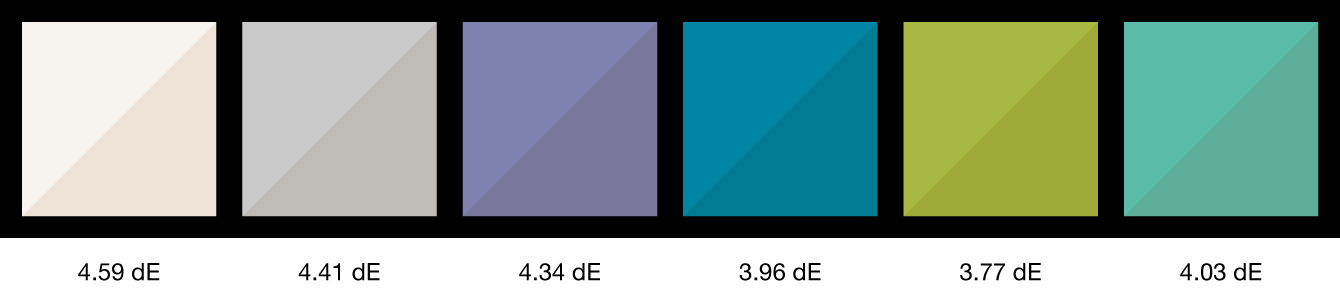
Worst color patches for 7 year old calibration.
Subject #2:
13 inch MacBook Pro Retina - 2015 model
Unlike the big Dell, my MacBook doesn't have a particularly stable monitor. It's still a high quality standard sRGB gamut laptop display, but far from a prosumer display from 10 years ago.
On a fresh calibration, measured whitepoint is almost spot on at 6500K with an average dE of 0.57 for all patches and a worst result of 2.91 dE on a particular shade of blue that, by the way, is a problematic color for all my displays.
All in all, that's a perfectly useable display for color accurate work, even if limited by the standard sRGB gamut.
The shortcomings of a standard sRGB gamut display are visible when simulating a high end inkjet printer profile or working with source files with larger colorspaces, like most modern digital cameras produce.
After one year
The MacBook display showed an overall shift to 0.93 average dE across all patches – up from 0.57 for the fresh calibration – while the worst result remained stable at 2.92 dE for the same problematic blue patch.
White point shifted about 250K down during that time and showed a 1.61 dE deviation from the 6500K target.
All things considered, this was a pretty small change in color, but the whitepoint difference is more noticeable. A 250K difference is visible in skin tones and portrait images. It can also be noticed on a composite gray on a print design project, for example.
As with the big Dell, I'd be comfortable calibrating my MacBook Pro twice a year. The caveat here is that this monitor is not the best for photo editing to begin with due to the limited color gamut. Newer Apple MacBook Pro and 27" iMacs all have wide gamut displays covering most of the DCPI-P3 gamut.
Subject #3:
Philips 276E8VJSB 4K IPS 27" monitor
This is a brand new monitor that was purchased just a couple of months ago to be paired with the MacBook Pro.
The Philips 276E is the perfect example of an inexpensive display that could be used for applications that require good color reproduction. It has an IPS panel, 4K resolution, matte-ish screen and boasts a slightly larger color gamut at 109% of the sRGB colorspace. The updated version of this monitor – Philips 272P7VUBNB – is even better at 122% of the sRGB gamut.
It's not being used for any color critical work, but obviously I couldn't resist testing and calibrating it. The color accuracy improvement and the better matching between multiple displays are sure worth the 15 minutes of time invested.
Freshly calibrated, this is a pretty good monitor, specially considering how inexpensive it is. Average dE was 0.48 with a worst result of 2.22 dE on the same dreaded blue color where the MacBook display struggled. All other color patches were under 1 dE. Excellent.
After one month
I was expecting a big color shift as the new monitor stabilizes and the results prove that.
After just one month, average deviation climbed to 1.24 dE with a bigger shift of 1.69 dE on the whitepoint, which went from 6526K to 6452K. The changes in grayscale response and whitepoint were definitely visible, specially compared side-by-side with the MacBook Pro display.
So, while this was a noticeably worse result in terms of shift over time compared to my two other displays, it's still a pretty acceptable result.
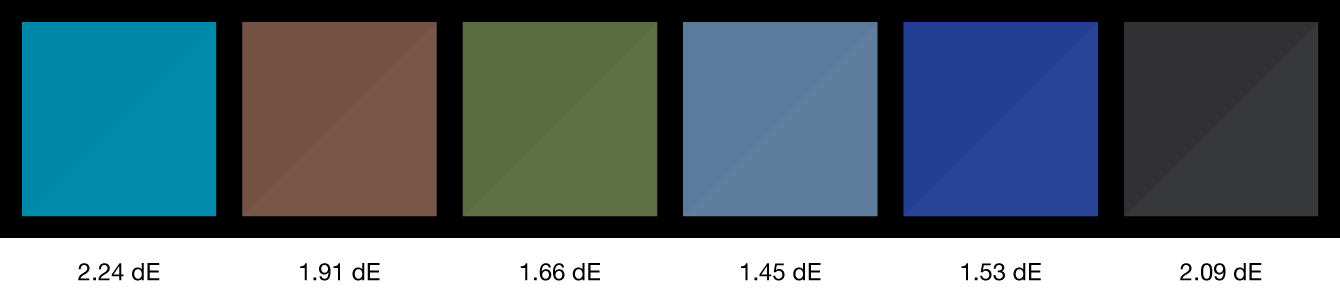
Worst color patches for the Philips monitor after its first month of use.
I'll keep an eye on this monitor and update the results here over time, but suffice to say that it needs to be calibrated on a much tighter timeframe than my other monitors.
For this 4K Philips, a biweekly calibration is necessary to make sure colors are accurate and to track drift over time. I presume new panels change more during the first hours of usage and those changes will probably decrease over time.
Conclusion
My main takeaways from this test are:
Modern LCD displays with IPS panels are pretty good! Even an inexpensive monitor can be calibrated for color accurate work. The main limitation is the smaller gamut on the cheaper panels.
No two monitors are equal. There's no way around testing and tracking calibration results to come up with your own conclusions.
While my old Dell can be calibrated only twice a year, the new Philips 4K monitor changed a lot on its first month and I'll probably calibrate it much more often.
Monitors shift more on the first years of their life. New displays take a while to stabilize and should be monitored and calibrated more closely during the beginning of their lifespan.
Generally speaking, higher quality monitors tend to change less over time than inexpensive ones.
Even a big jump of dE 3 may not be so bad and is barely visible for most people. If your work doesn't require the utmost color accuracy, you can probably get away with renting a color calibrator once a year or splitting the cost of a SpyderX Pro or i1Display Studio between a group of friends.
